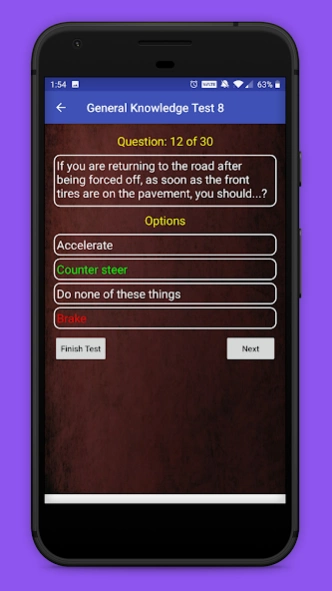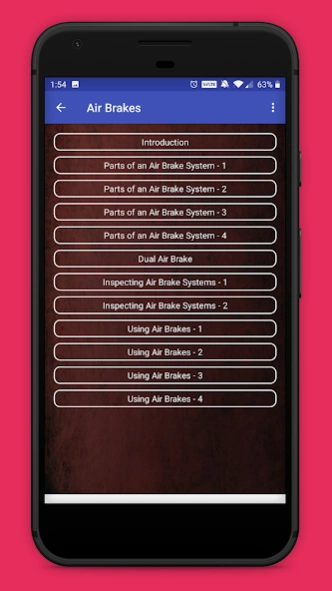CDL Practice Test 4.3
Free Version
Publisher Description
CDL Practice Test - A smart way to prepare for the CDL Test (Flashcards, Quiz, Study Guide)
CDL Practice Test is a free app to prepare yourself for the CDL test. CDL license is required in the United States to drive or operate a vehicle that carries more than 8 passengers, or vehicle weighing more than 10,001 lb (4536 kg) for commercial use, or a vehicle transporting hazardous materials. This app contains questions from the actual CDL exam held in 2017, 2018, 2019, 2020, 2021, and 2022.
Why should you choose this app?
- It is designed to help you pass your commercial driver's license permit test easily with smart preparation.
- We made sure that it covers every question that was asked in the recent CDL tests.
This app contains the questions for various categories including endorsement tests:
- Class A CDL Test (135 Questions)
- Class B CDL Test (100 Questions)
- General Knowledge (240 Questions)
- Air Brakes (50 Questions)
- Combination Vehicles (50 Questions)
- Double/Triple Trailers (40 Questions)
- HazMat (Hazardous Materials) (60 Questions)
- Passenger Transport (40 Questions)
- Pre Trip Inspection (40 Questions)
- School Bus (40 Questions)
- Tanker (40 Questions)
Modes
- Learn: Learn via different learning sets designed to provide you a unique learning experience.
- Take Test: Test your knowledge before you go for the permit test.
- Study Guide: Study & prepare yourself for the commercial driver license test. You can use this as a reference, cheat sheet, or learning book.
- Flashcards: Get a feel of using physical flashcards for learning while using this section.
Features
- Total of 835 unique learning sets to study for the DMV CDL test
- Total of 835 unique questions covered in 29 free CDL practice test papers
- Study guide which you can read at your pace to gain a thorough understanding of the general knowledge and all endorsement sections.
- Provides you instant feedback (true or false & highlights correct answers) after you attempt the practice test questions. This way of feedback is very important for learning from your mistakes and avoiding them in the future.
- Works offline. You can use this CDL quiz app without an internet connection.
You can refer to this app for any of the 50 USA states you are appearing for the CDL test,
Alabama (AL), Alaska (AK), Arizona (AZ), Arkansas (AR), California (CA), Colorado (CO), Connecticut (CT), Delaware (DE), Florida (FL), Georgia (GA), Hawaii (HI), Idaho (ID), Illinois (IL), Indiana (IN), Iowa (IA), Kansas (KS), Kentucky (KY), Louisiana (LA), Maine (ME), Maryland (MD), Massachusetts (MA), Michigan (MI), Minnesota (MN), Mississippi (MS), Missouri (MO), Montana (MT), Nebraska (NE), Nevada (NV), New Hampshire (NH), New Jersey (NJ), New Mexico (NM), New York (NY), North Carolina (NC), North Dakota (ND), Ohio (OH), Oklahoma (OK), Oregon (OR), Pennsylvania (PA), Rhode Island (RI), South Carolina (SC), South Dakota (SD), Tennessee (TN), Texas (TX), Utah (UT), Vermont (VT), Virginia (VA), Washington (WA), West Virginia (WV), Wisconsin (WI), Wyoming (WY).
Contact developer
If you find any issues with the "CDL Practice Test" app, please report them to us through email. Feedback & general suggestions are also welcome.
About CDL Practice Test
CDL Practice Test is a free app for Android published in the Teaching & Training Tools list of apps, part of Education.
The company that develops CDL Practice Test is Apps2Learn. The latest version released by its developer is 4.3.
To install CDL Practice Test on your Android device, just click the green Continue To App button above to start the installation process. The app is listed on our website since 2020-11-28 and was downloaded 3 times. We have already checked if the download link is safe, however for your own protection we recommend that you scan the downloaded app with your antivirus. Your antivirus may detect the CDL Practice Test as malware as malware if the download link to com.quiz.cdlpracticetest is broken.
How to install CDL Practice Test on your Android device:
- Click on the Continue To App button on our website. This will redirect you to Google Play.
- Once the CDL Practice Test is shown in the Google Play listing of your Android device, you can start its download and installation. Tap on the Install button located below the search bar and to the right of the app icon.
- A pop-up window with the permissions required by CDL Practice Test will be shown. Click on Accept to continue the process.
- CDL Practice Test will be downloaded onto your device, displaying a progress. Once the download completes, the installation will start and you'll get a notification after the installation is finished.